

Smart SEO Highlighter
Best Chrome extension for SEO experts, Content editors & QA Professionals.

Identify Page Issues
Smart SEO Highlighter is your instant insight into webpage wizardry. This uncovers technical problems that can hurt your SEO and makes on-page audits easier.
Spot issues and missing crucial SEO elements on the page easily, including:
- Meta tags, headings
- Sitemap not in Robots.txt file
- Structured data (and fully copy it)
- Open Graph properties
- Dofollow-Nofollow links (and download them)
- Big-size images or missing alt text (and download them), etc.
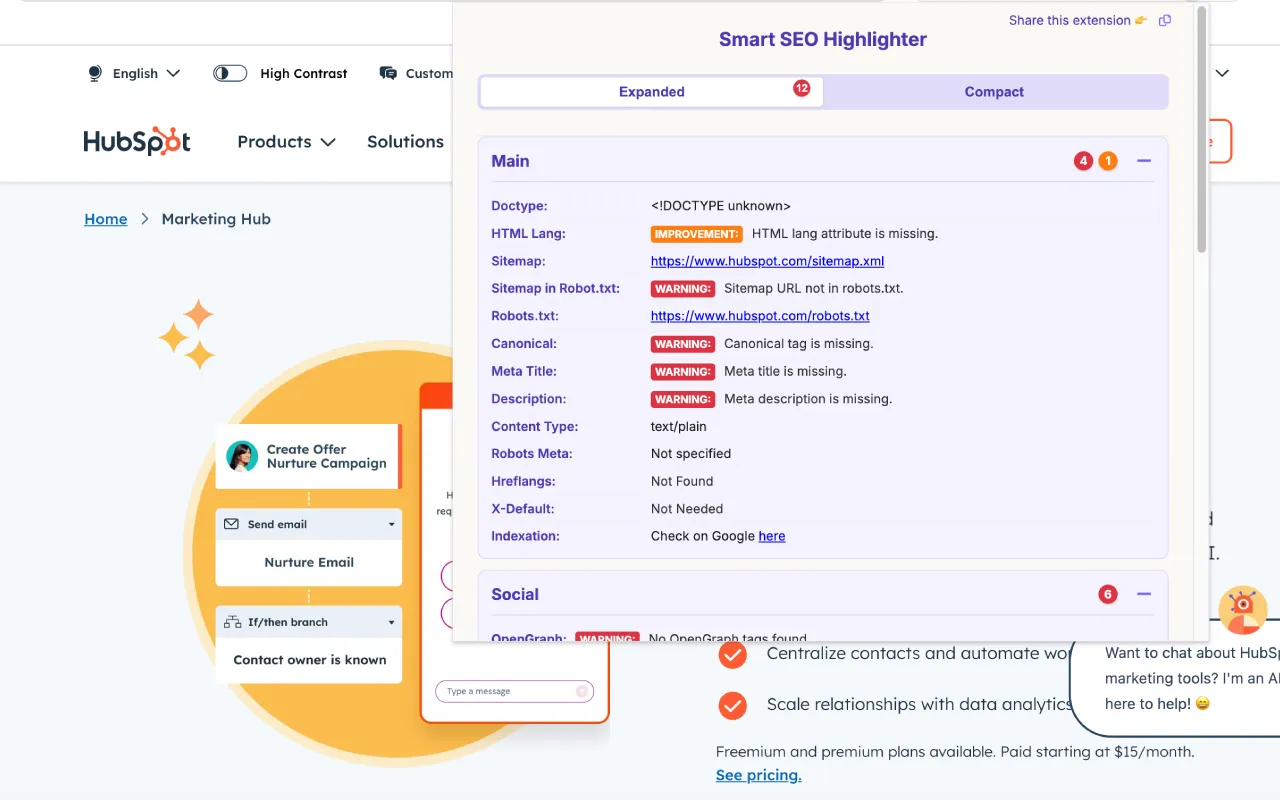
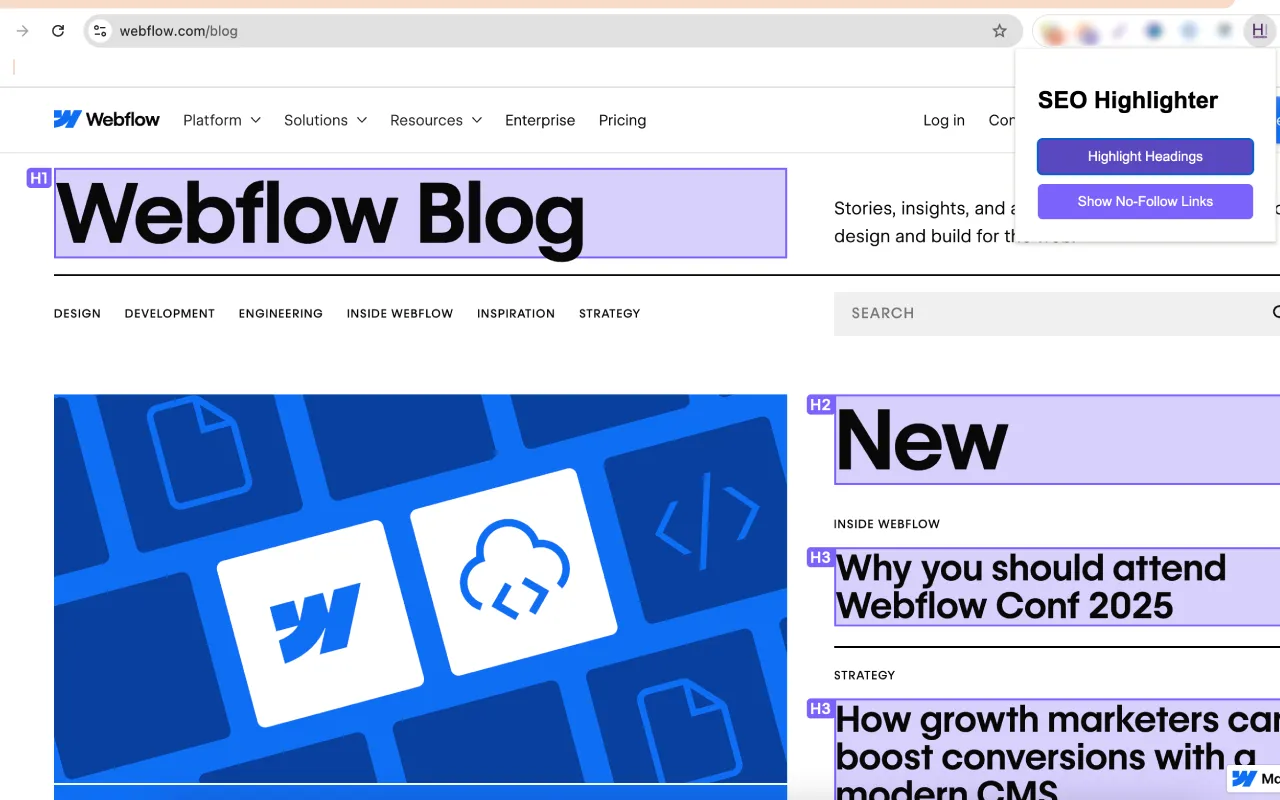
Highlight Headings Easily
For SEO pros, writers, and QA teams, instantly spotting headings (H1–H6) helps ensure clean structure, keyword relevance, and proper hierarchy. So whether you’re auditing a page or publishing fresh content, visualizing headings makes your work more efficient.
Quickly spot missing or multiple H1s
Check headings hierarchy (H2 > H3 > H4)
Verify keyword placement in headings
Follow the best SEO practices
Streamline QA process & improve rankings
Highlight No-Follow Links
It’s important to know which links pass authority and which do not. This is the best nofollow extension that helps with link audits, content reviews, and identifying SEO issues. It highlights no-follow links on any webpage with a single click – identify lost link equity, partnership disclaimers, or paid placements.
Easily spot no-followed backlinks
Find wasted link opportunities that could pass authority
Verify proper usage of no-follow on paid or user-generated content
Streamline audits for outreach and editorial teams
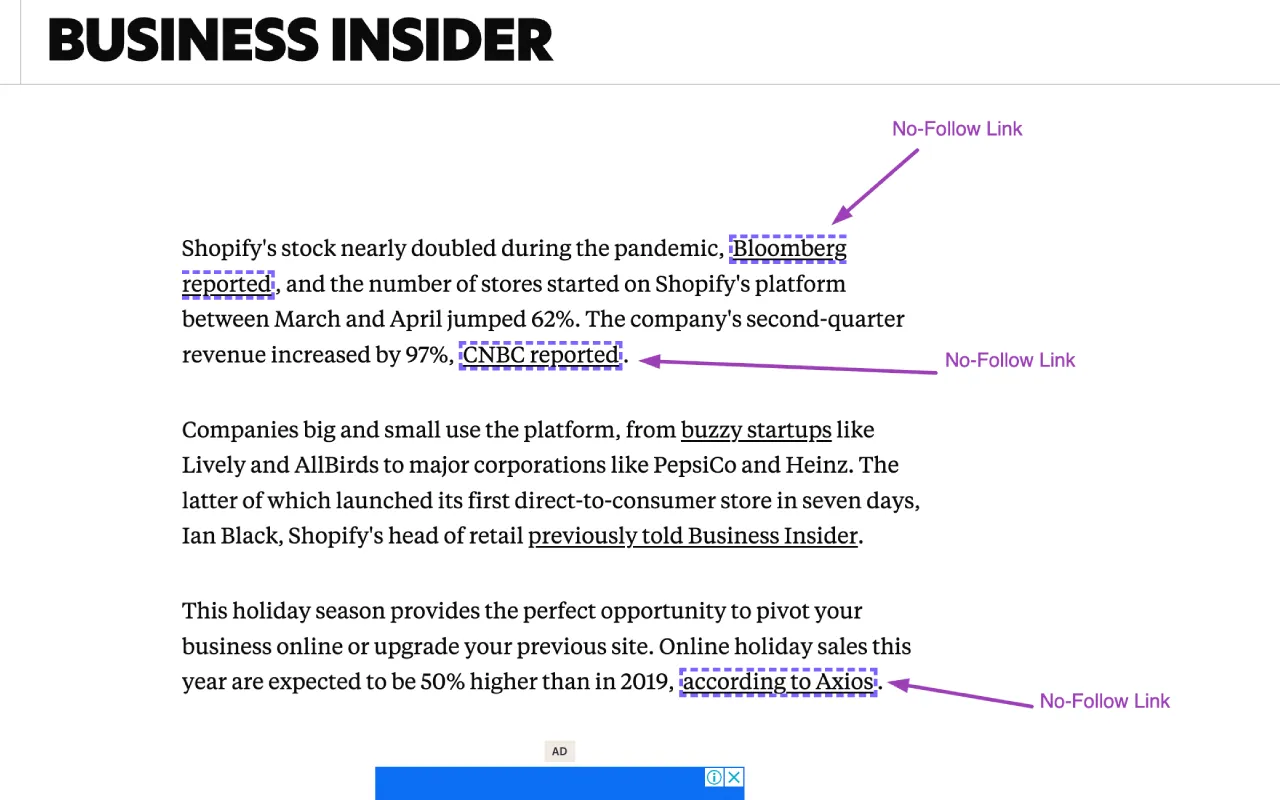
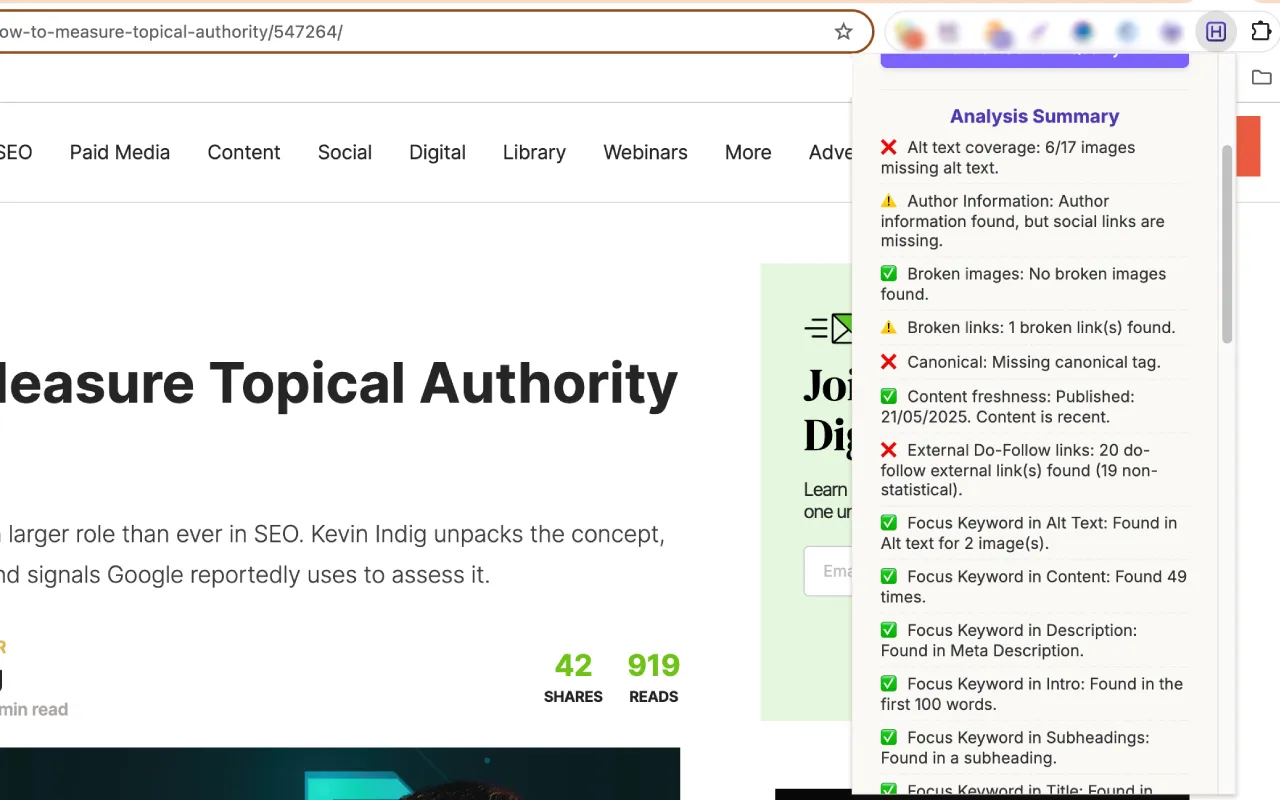
Analyze Quality of Articles & Landing Pages
For SEO pros and content writing team, it’s essential to cover valuable content. “Smart SEO Higlighter” allows to quickly analyze the current page – no matter if it’s a blog post or a landing page – and identify strengths and weaknesses within just seconds.
Get instant analysis on content quality
Get weak areas like missing or not optimized metas
Get keyword article or landing page analysis based on the provided keyword
Improve UX and SEO by tightening up on-page copy
See All External Links, Highlighted Visually
Smart SEO Highlighter is the best Chrome extension to highlight all external links at once. Highlight all outbound external links so you can analyze linking patterns, avoid SEO issues, track partner links, or check for overlinking.
See every link leaving your site in no time
- Track editorial links to other domains
Spot broken or outdated external links quickly
Improve the interlinking strategy to improve the SEO strategy
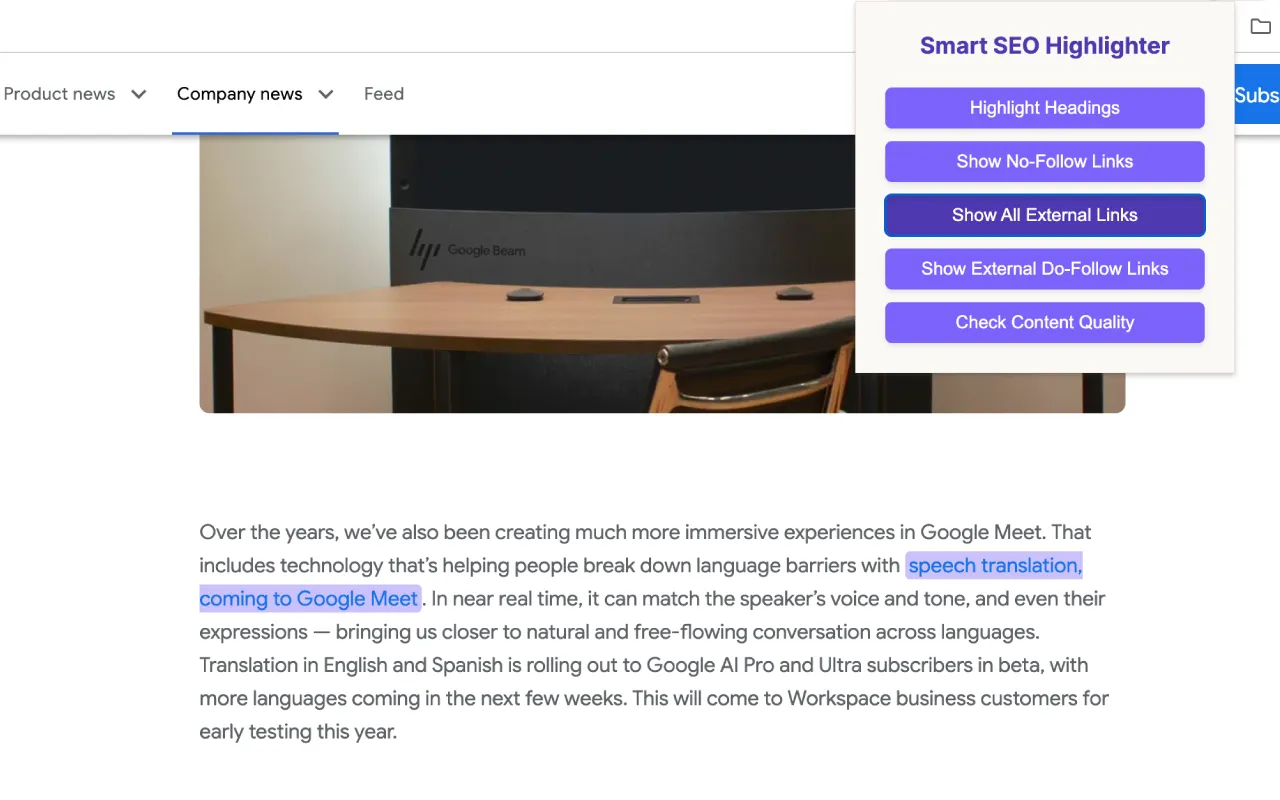
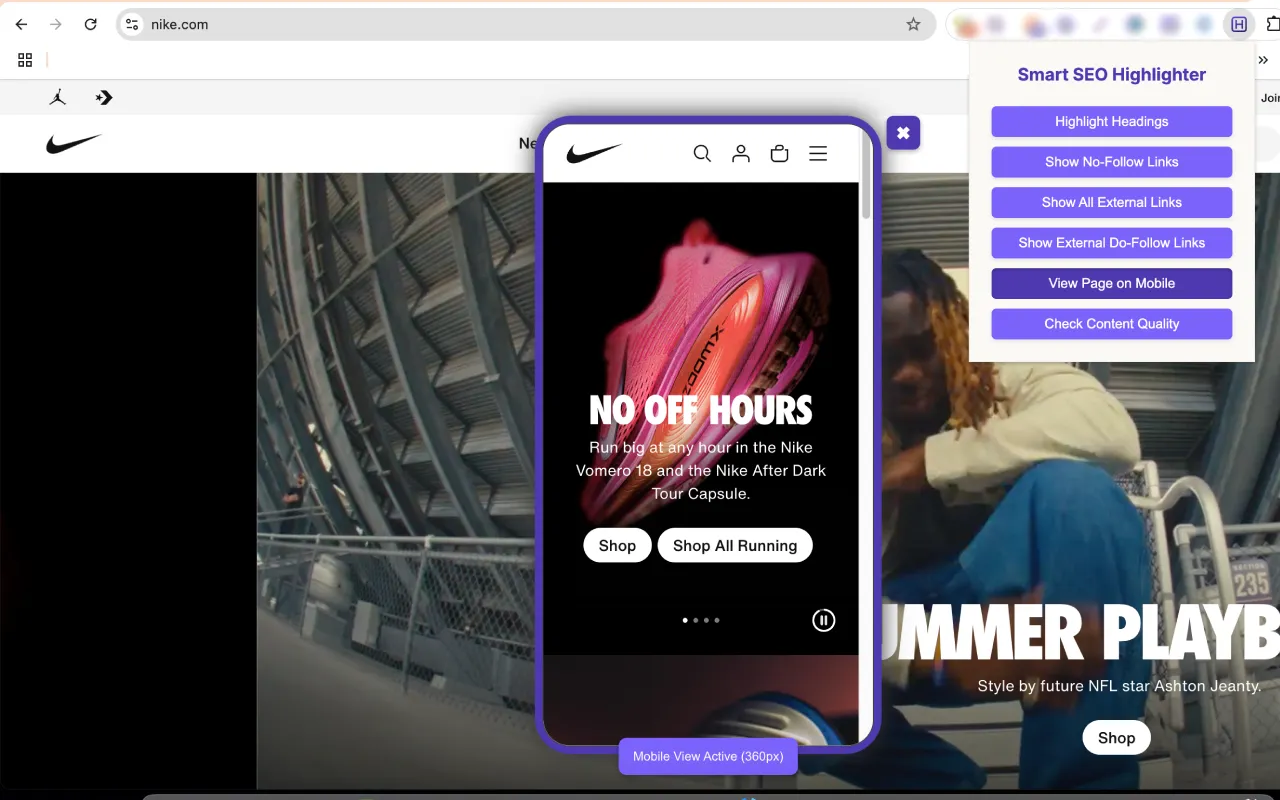
See What Your Page Looks Like on Mobile
With just a single click of the “View Page on Mobile” button, you can see how your customers experience your current webpage on mobile. “Smart SEO Highlighter” is the only SEO Chrome Extension that allows everyone to see the mobile view in the current easy and simple way.
See what the page looks like on mobile
- Find out any technical issues at once
No coding required so everyone can use this feature
Improve user experience and avoid UX issues
Some Helpful FAQs
Learn more on what people ask about this Chrome SEO extension.
What is the Smart SEO Highlighter and it can help me?
The Smart SEO Highlighter is a helpful Chrome SEO extension that checks and provides detailed insights on any webpage issues (even built on React.js or Vue.js), highlights heading tags (H1–H6), checks broken links, shows all external links and no-follow links, external do-follow links on any webpage, analyzes articles and landing pages and gives recommendations on improving them, and allows users to view the page in mobile view easily.
Why is highlighting headings crucial for SEO experts?
Headings and quality ontent are key for SEO. They highlight content's importance and help search engines understand its structure. Using headings properly can improve crawlability and keyword relevance. The Smart SEO Highlighter helps SEO experts, QA specialists, and content team members find content problems in a flash.
How can content editors and writers benefit from using this extension?
Content creators need a clear structure. This SEO extension provides quick visual feedback on heading use. This helps writers stay organized and follow the best SEO practices.
Does the Smart SEO Highlighter support real-time analysis on live websites?
Yes, the extension works right in the browser - it lets users analyse live webpages in real time. This feature helps with quick audits and reviewing content. You don’t need extra tools or backend access.
Is the extension user-friendly for individuals without technical backgrounds?
Yes! The Smart SEO Highlighter is simple to use. Its easy-to-use interface lets users turn on the highlighting feature quickly. This gives instant insights into the heading structure of any webpage and even more.
How can I download this Chrome extension?
To download the Smart SEO Extension, you should simply go through this link here, install it to your Chrome browser, and start using it.
